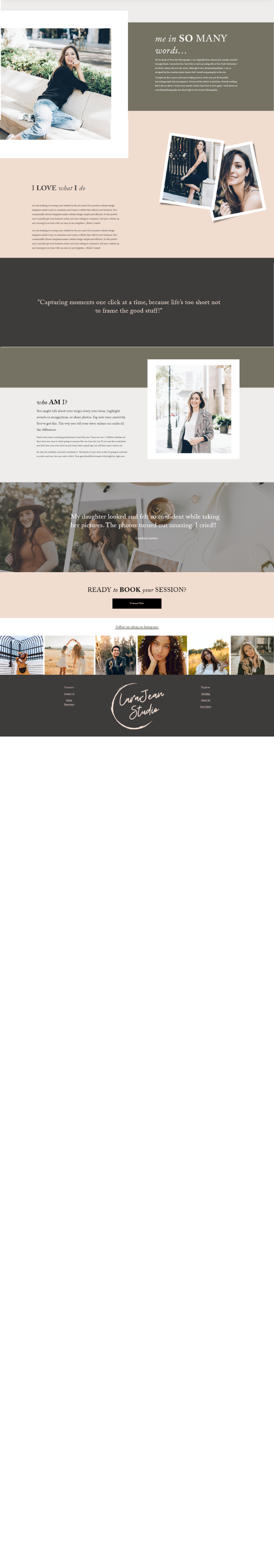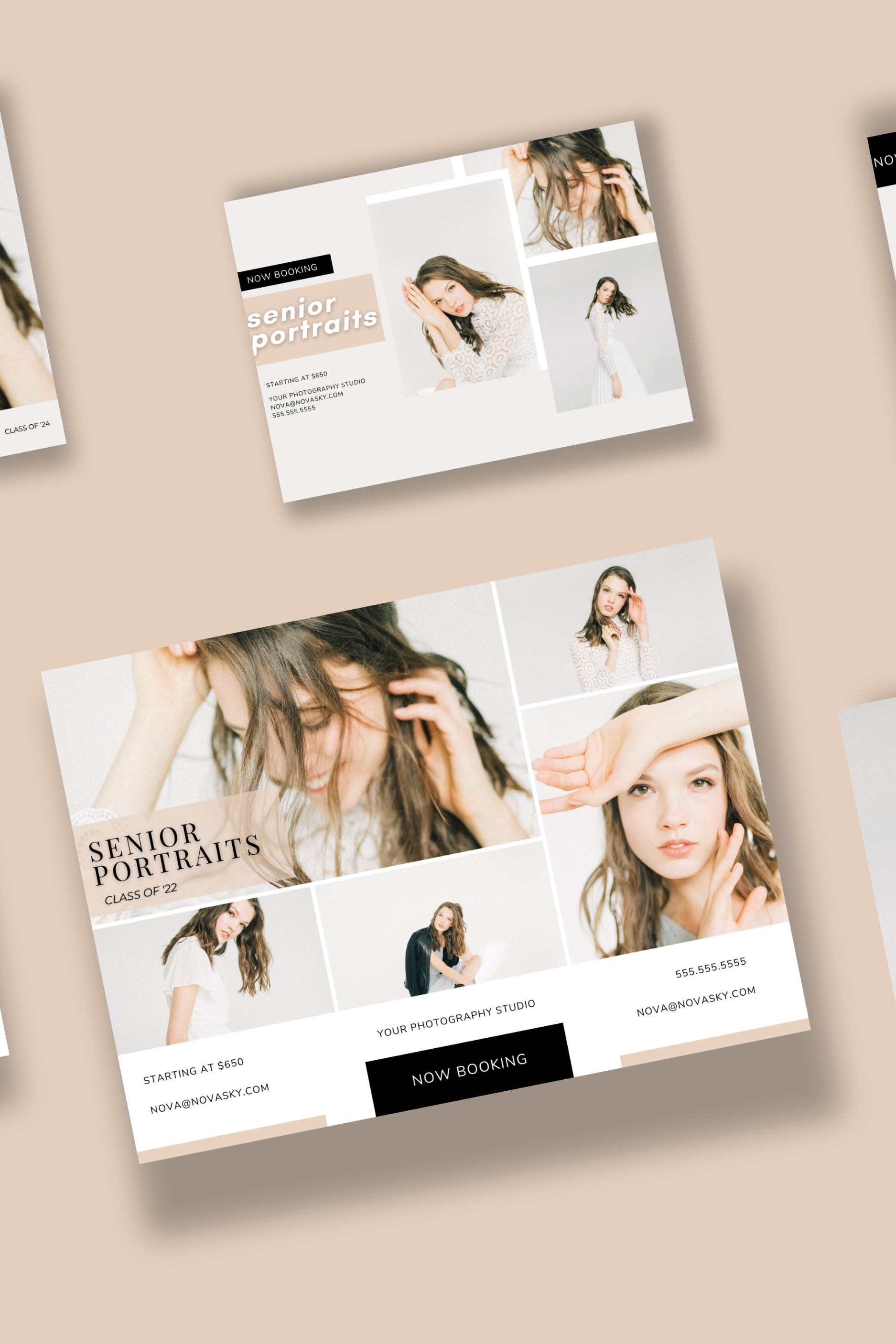unleash your SENIOR PHOTOGRAPHY business with the—
150+ templates
Build a jaw-dropping website and eye-catching marketing materials in minutes, not months. Perfect for senior photographers who want to impress — without the stress.
ELEVATE your BRAND
INSTANT impact
EASY to CUSTOMIZE

Spending hours trying to tweak templates that just don’t match your vibe?
Trying to make Canva look as stunning as your work, but ending up with just okay results?
Staring at a blank screen wondering where to start?
The Struggle is real. Let's fix that.
You’re a creative genius who knows how to capture those picture-perfect moments — but when it comes to designing your website and marketing materials? Uh-oh. Not so much.
We’ve got your back! It’s time to stop stressing over the little things and start focusing on what you do best: creating stunning images that blow your clients away.

INTRODUCING the—
For senior PHOTOGRAPHERS
We've combined two of your favorite tools — Squarespace and Canva — to help you streamline your business with style. No design degree required!

HERE’S WHAT you get
WHAT’S INCLUDED?
150 + TEMPLATES
01
Squarespace Senior Website Template
This 7- page Template for Senior photographers is designed with large, professional copy, feature images and a detailed gallery.
02
Social Media
You will receive Instagram, Posts, Stories, Link in bio and Pinterest tall Pin
03
Senior Magazines/Guides
You will receive 8 Magazines/Guides. Perfect for professional Senior and Portrait Photographers, these photographer magazine templates will WOW your potential clients. Designed with large feature images and professional copy.
04
Marketing Templates
You will receive 22 Marketing Templates.
05
Graduation Invites
You will receive 44 graduation Invite templates front and back.
06
Video Tutorials
You will have access to our video tutorial library to learn everything about editing your website and Canva Templates.
SENIOR/PORTRAIT website
GRADUATION invites
social MEDIA
SENIOR magazines + guides
marketing TEMPLATES
YEARBOOK ads

DON’T JUST take my word FOR IT—hear what MY AMAZING CLIENTS have to say
TURN SOUND ON VIDEO
Took my brand and made it something bold and unforgettable. My brand is now something that stands out! This has completely transformed my business.
Erika J Kendrick

Here’s what you need to know
Click on the items below to reveal more info.
01
Here’s what you get
-
You will need a subscription to Squarespace 7.1. You don't need to sign up yet though, we'll walk you through the signing up process after you purchase.
There are some blocks that are business plan only eg: Newsletter Block, Announcement Bar. If you want to use those elements, you will need to use the Business Plan. Otherwise, the rest of the template will work fine on the Personal Plan.
-
Senior Magazines, guides, grad invites, social media and marketing templates. These Canva templates are sure to wow your clients.
-
For purchasing with us you will receive 6 month free trial, so you can edit your site with ease before signing up through Squarespace and purchasing your domain.
The domain is the name of your website (eg “websitename.com”).
You can purchase this anytime and you will only need to connect it when your website is ready to go live (we’ll show you how!)
-
We supply all of the editable graphics for this template in Canva format so you’ll need a Canva account to edit them!
-
This template comes with a bundle of easily editable graphics, in Canva.
-
Never used Canva before? Not a problem, we’ll teach you how to easily edit your template graphics, and then optimize them for your website.
-
Having a problem? Email us for template support anytime, and we’ll respond within 1-2 business days.
02
-
You can easily change all colors, fonts, graphics, images, text, add pages and adjust the layout to suit your brand to your website and Canva templates
-
This template comes with a variety of pages included, please view the live demo to see the pages included with this template.
You can easily add any extra pages that you need, or edit the existing pages to suit your needs!
-
Follow our signature Color Guide tutorial to implement your color palette into the template and graphics seamlessly!
-
This templates' fonts come included within Squarespace.
If you want to use these fonts outside of Squarespace, we've included links to purchase or download the fonts within your resources kit. We have also provided close alternatives that you can use in Canva for free.
-
Photography in this template is sourced from Unsplash.com and Pexels.com and is supplied for demonstration purposes only, you will need to replace these images with your own images or images you have sourced.
Design Details
03
-
You will need a subscription to Squarespace 7.1. You don't need to sign up yet though, we'll walk you through the signing up process after you purchase.
There are some blocks that are business plan only eg: Newsletter Block, Announcement Bar. If you want to use those elements, you will need to use the Business Plan. Otherwise, the rest of the template will work fine on the Personal Plan.
-
The domain is the name of your website (eg “websitename.com”).
You can purchase this anytime and you will only need to connect it when your website is ready to go live (we’ll show you how!)
-
This Squarespace template comes with some extra graphic elements to give them a more unique and custom feel.
We provide Canva templates for all of these graphic elements so that you can fully customize them to suit your business branding!
Canva is a user-friendly, online design software that is perfect for beginners given its simple drag-and-drop interface. If you've never used it before, don't worry, we provide detailed video tutorials on how to use Canva to edit your template graphics super easily!
Depending on the template you choose, you may need to upgrade to Canva Pro (a paid version of Canva) for the best results. We recommend using the 30 day free trial of this upgrade 😉
Here’s what you need

rave REVIEWS

HOW does this WORK?
Hi, I’M ASHLEY
GIRL MOM, WIFE, REALITY TV ENTHUSIAST, FASHION GIRL,
YOUR new BFF + new brand DESIGNER
Once upon a time, I was behind the camera as a photographer, capturing beautiful moments and loving every second (well, minus the editing marathons). But somewhere along the way, I fell head over heels for design and brand strategy. Now, I help fellow creatives — like you — build stunning, easy-to-use templates that look like they cost a fortune (but don’t 👀).
I’m all about luxury for less, done-with-you vibes, and giving you the tools to confidently build your brand without losing your mind or your weekend.
When I’m not designing or obsessing over fonts, I’m probably chasing after my three amazing daughters (yes, they’re all under 8, yes, I’m exhausted) or sweet-talking my wonderful husband into more takeout. Also, I’m a recovering sugar addict. Send prayers... and maybe dark chocolate. 🍫
Welcome to my little corner of the internet — I’m so glad you’re here!

WHAT our CLIENTS say…
I am super impressed with the information presented and the in depth organized tutorials.
Le’Nessa
The style is beautiful and simple that I can follow. Digital delivery came right away, no delay. I am definitely looking forward to utilizing this tool.
Angela F.
This is probably the best client guide I've bought so far. The design is sleek and very professional looking. It's also pretty easy to customize. My clients have been impressed.
Larry J
WHO is this FOR?
This is for you if:
You’re ready to ditch the DIY struggle and upgrade your brand
You want the custom look without breaking the bank
You want something easy to edit, beautifully designed, and made just for you.
It’s probably not for you if:
You prefer a brand that blends in rather than stands out
You love spending hours designing from scratch
You enjoy paying thousands for custom branding
When you purchase the Savvy Senior Collective you are gaining the power to…
1️⃣ Elevate Your Brand Instantly – Get a sleek, premium look without spending thousands on custom design.
2️⃣ Save Time & Stress – No more struggling with DIY branding—just plug, customize, and launch in minutes.
3️⃣ Attract More Dream Clients – A polished brand helps you stand out and book more seniors with ease.
4️⃣ Boost Your Profits – Upsell effortlessly with magazines, guides, and marketing materials that impress and convert.
5️⃣ Stay Consistent Everywhere – Get a cohesive brand presence across your website, social media, and print materials.
6️⃣ Customize with Ease – No design skills needed! Drag, drop, and tweak in Canva or Squarespace to make it your own.
7️⃣ Focus on What You Love – Spend less time designing and more time capturing incredible senior portraits.
You've got options my friend.
Choose TODAY which plan works best for you, so you can get past the starting line & into RESULTS!
REAL clients, real RESULTS—HEAR WHAT they’re saying!
TURN SOUND ON VIDEO
Working with Ashley has accelerated my business. Ashley is a master of branding! Its so great to work with someone that understand what creatives need.
Lauren Vernea

PURCHASE TODAY TO SEE RESULTS
✔️Elevate Your Brand Instantly – Get a sleek, premium look without spending thousands on custom design.
✔️Save Time & Stress – No more struggling with DIY branding—just plug, customize, and launch in minutes.
✔️Attract More Dream Clients – A polished brand helps you stand out and book more seniors with ease.
✔️Boost Your Profits – Upsell effortlessly with magazines, guides, and marketing materials that impress and convert.
✔️Stay Consistent Everywhere – Get a cohesive brand presence across your website, social media, and print materials.
✔️Customize with Ease – No design skills needed! Drag, drop, and tweak in Canva or Squarespace to make it your own.
✔️Focus on What You Love – Spend less time designing and more time capturing incredible senior portraits.
Frequently Asked Questions
-
The Savvy Senior Collective has been strategically designed with Senior photographers in mind to help them convert visitors into customers with strategic layouts and modern designs.
These templates are easy to customize and our detailed tutorials teach you how to maintain your website yourself, saving you having to hire (expensive!) professional help every time you want to make an update to your site.
-
You can have more than one website within your Squarespace account. So if you already have an existing website on Squarespace, and you purchase a website template, you will then have two websites in your Squarespace account. These two websites will be completely separate, and they live in your Squarespace account dashboard.
You'll then need to transfer any existing website content into your new website template manually.
You will also need to move your domain over to your new website and purchase a new Squarespace subscription for your new template website. If you have time owing on your existing website's subscription, we recommend getting in touch with the Squarespace support team to let them know that you are moving websites and they are generally happy to provide a prorated refund!
-
If you have an existing website, and you order a new website template, you will need to transfer any existing website content into your new template manually.
This mostly means copy and pasting text and re-uploading images, though this can be a somewhat time-consuming process if you have a lot of content on your existing website.
-
Our templates are totally customizable, meaning that you can customize every part of your Squarespace website template including fonts, colors, layout, and images!
You can add and remove as many sections and pages as you like, as well as reposition any blocks and elements to really make your template your own. We encourage you to use the template for guidance, but edit the design to make it totally unique to you and your business.
To help you along, we've provided in-depth video tutorials in the template resources that will show you exactly how to collate and implement your unique fonts, colors and images into your new Squarespace site.
-
Yes! Along with your template purchase, you'll receive free email support and access to our comprehensive library of video tutorials.
Our free email support covers any questions and issues relating to the template itself, the provided files, and tutorials. Our friendly team is always happy to answer any questions and will respond within 48 hours (on business days) 🤗
For more information about what is covered in our free email support, please read the support policies here.
For more hands-on help, our extra support service offers personalized assistance. Whether you need help transferring content from an existing website, customizing template graphics, or navigating your new Squarespace account, we're here to help!
Squarespace also has great live chat and email support, as well as a large library of tutorials and resources if you get stuck with anything related to the Squarespace platform itself.
-
Due to the digital nature of our products, our website templates are non-refundable, please make sure you read all of the product details before purchasing, and reach out to our team if you have any questions or concerns!
-
Yes! Our Squarespace 7.1 Fluid Engine templates have a separate mobile editor, meaning that the template comes with a completely custom mobile design, and you have full control over it ✨ Just about everything in the mobile version of your site can be customized independently from the desktop version.
To look at the mobile version of your favorite template, view the demo site on your mobile (accessible via the View Demo button at the top of each template page)!
-
This Squarespace website template is built in Squarespace 7.1 with the new Fluid Engine editor.
-
You will never be required to use any code or custom CSS to build your website. All of our Squarespace templates use DIY-friendly and use built-in Squarespace features so you won't need to code anything (unless you want to!)
You are also welcome to add any coded features of your own to customize your template further!
-
This Squarespace template comes with some extra graphic elements to give them a more unique and custom feel.
We provide Canva templates for all of these graphic elements so that you can fully customize them to suit your business branding!
Canva is a user-friendly, online design software that is perfect for beginners given its simple drag-and-drop interface. If you've never used it before, don't worry, we provide detailed video tutorials on how to use Canva to edit your template graphics super easily!
Depending on the template you choose, you may need to upgrade to Canva Pro (a paid version of Canva) for the best results. We recommend using the 30 day free trial of this upgrade 😉

HOW does this WORK?